Inside this update
The latest Windows updates can help you be more creative and productive across your devices. Here's what's inside the latest updates.
Check if updates are available for your device
Choose your favorite color mode
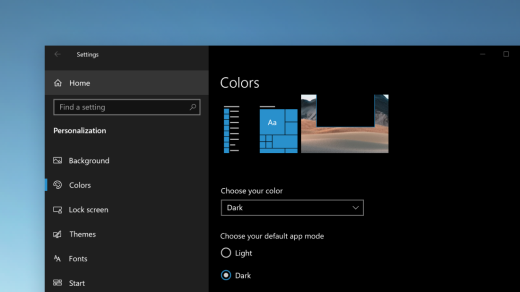
Make your apps and app tiles stand out with Light or Dark mode.
Keep tabs on your website tabs
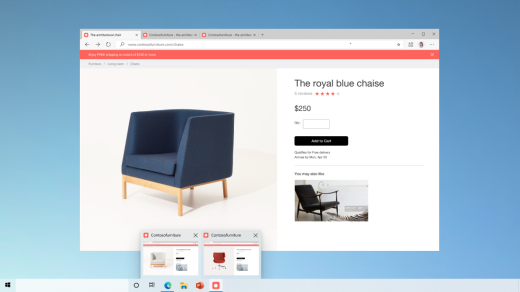
When you’re on a frequently used website and have a lot of tabs open, pin that site to your taskbar. Then, just hover over the pin to see a preview of all the open tabs.
Quickly jump between open web pages with Alt + Tab

Select the Alt key and tap Tab to toggle through all the apps and items you have open, including website tabs in Microsoft Edge.
Source : https://support.microsoft.com/en-gb/office/inside-this-update-93c5c27c-f96e-43c2-a08e-5812d92f220d?OCID=WUSettings&ui=en-US&rs=en-GB&ad=GB#windowsupdate=19042






