https://en.wikipedia.org/wiki/Intel_Core
https://en.wikipedia.org/wiki/Land_grid_array
https://en.wikipedia.org/wiki/Intel_Core
https://en.wikipedia.org/wiki/Land_grid_array
Shift + A = Add Mesh
Extrude
`= View
z= Viewport Shading
1. Live Server by Ritwick Dey
Cara manualnya adalah F5 lalu klik chrome (priview)
2. Auto Rename Tag by Jun Han
Cara manualnya klik h2 lalu klik ctrl + d
Intellisense For CSS Classnames
Source : https://www.youtube.com/watch?v=o4e2MGr9wnE
The latest Windows updates can help you be more creative and productive across your devices. Here's what's inside the latest updates.
Check if updates are available for your device
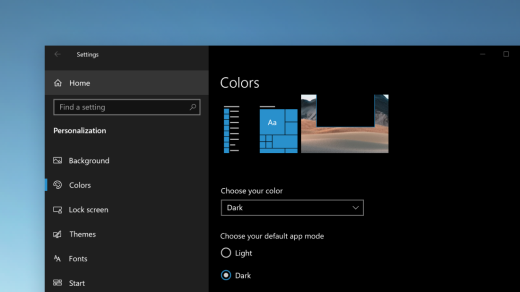
Make your apps and app tiles stand out with Light or Dark mode.
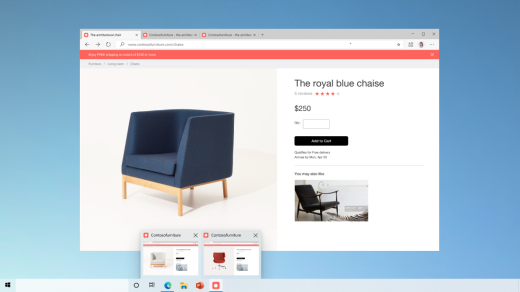
When you’re on a frequently used website and have a lot of tabs open, pin that site to your taskbar. Then, just hover over the pin to see a preview of all the open tabs.

Select the Alt key and tap Tab to toggle through all the apps and items you have open, including website tabs in Microsoft Edge.
Source : https://support.microsoft.com/en-gb/office/inside-this-update-93c5c27c-f96e-43c2-a08e-5812d92f220d?OCID=WUSettings&ui=en-US&rs=en-GB&ad=GB#windowsupdate=19042
Blender Manual
https://docs.blender.org/manual/en/2.83/
Blender adalah aplikasi membuat 3D Design
Blender 2.91 New Feature
Yiruma - River Flow in You
Yiruma - Kiss The Rain
Yiruma - Maybe
Furr Elise - Ludwigg Van Bethoven
Sehubungan dengan Surat Keputusan Direksi PT Bursa Efek Indonesia Nomor: Kep-00031/BEI/03-2020 perihal Perubahan Waktu Perdagangan atas Transaksi Bursa, maka Bursa melakukan penyesuaian jam perdagangan efek menjadi sebagai berikut:
Perdagangan Efek di Pasar Reguler, Pasar Tunai dan Pasar Negosiasi dilakukan selama jam perdagangan setiap Hari Bursa dengan berpedoman pada waktu JATS.
Hari | Sesi I | Sesi II |
Senin – Jumat | Pukul 09:00:00 s/d 11:30:00 | Pukul 13:30:00 s/d 14:49:59 |
Hari | Sesi I |
Senin – Jumat | Pukul 09:00:00 s/d 11:30:00 |
Hari | Sesi I | Sesi II |
Senin – Jumat | Pukul 09:00:00 s/d 11:30:00 | Pukul 13:30:00 s/d 15:15:00 |
Untuk Pasar Reguler menggunakan sesi Pra-pembukaan, Pra-penutupan, dan Pasca Penutupan yang dilakukan setiap Hari Bursa dengan jadwal sebagai berikut