chuwi mini boox
peakago eliot 7 inch
MacBook Air 11 inci
Setelah mengetahui apa itu ICCU, kenali juga berbagai peralatannya. Apalagi saat ini, peralatan di ruang ICCU tentu sudah lebih canggih. Misalnya, elektrokardiogram, syringe pump, echocardiography, suction, DC shock, dan O2 central.
TYPE DIC 200-1000
Microsoft Edge : Ctrl+Shift+i
Mozzila Firefox : Firefox Developer Edition (mozilla.org)
Google Chrome
Safari :To view the development tools in Safari, you can follow these steps:
I hope this helps!
Breakpoint adalah saat layout dari halaman web berubah atau responsive . Umumnya breakpoint terjadi saat ukuran viewport membesar atau mengecil.
Hal yang paling umum, minimum ada 3 breakpoint, yaitu layout untuk ponsel, tablet dan desktop.
Pada ponsel, menu akan disembunyikan dalam icon hamburger. Umumnya layout berupa column stack kebawah.
Pada table, karena layar masih belum terlalu besar, menu masih disembunyikan dalam hamburger icon. Namun layout bisa diubah menjadi 2 column.
Pada desktop, karena layar sudah cukup besar, menu ditampilkan. Layout dalam mode full, misalnya menjadi 3 column.
Breakpoint diatas dapat dikategorikan sebagai major breakpoint. Sementara minor breakpoint, biasanya tidak terjadi perubahan layout. Minor breakpoint lebih fokus ke estetika, misal pada pertengahan antara ukuran ponsel dan tablet, kita membesarkan ukuran font.
Minor breakpoint akan membuat website nampak lebih “bersinar”.
Berikut contoh breakpoint dari portal berita CNN. Kurang lebih diterapkan 3 major breakpoint. Mode ponsel, tablet dan desktop.

Pada mode ponsel, menu disembunyikan dalam hamburger icon, konten stacking kebawah.
Pada mode tablet, menu masih disembunyikan dalam hamburger icon, image lebih besar dan caption dimasukan kedalam area image. Layout dibawah image juga menjadi 3 column.
Pada mode desktop, menu ditampilkan. Layout diubah menjadi 5 column.
API adalah singkatan dari Application Programming Interface. API sendiri merupakan interface yang dapat menghubungkan satu aplikasi dengan aplikasi lainnya.
Dengan kata lain, peran API adalah sebagai perantara antar berbagai aplikasi berbeda, baik dalam satu platform yang sama atau pun lintas platform.
Perumpamaan yang bisa digunakan untuk menjelaskan API adalah seorang pelayan di restoran. Tugas pelayan tersebut adalah menghubungkan tamu restoran dengan juru masak.
Jadi, tamu cukup memesan makanan sesuai daftar menu yang ada dan pelayan memberitahukannya ke juru masak. Nantinya, pelayan akan kembali ke tamu tadi dengan masakan yang sudah siap sesuai pesanan.
Itulah gambaran tugas dari API dalam pengembangan aplikasi.
API: Pengertian, Fungsi, dan Cara Kerjanya - Niagahoster Blog
XAMPP adalah perangkat lunak server web lokal untuk membuat website, aplikasi, dan basis data offline. Lho, mengapa offline?
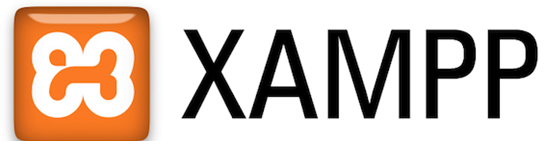
Beberapa orang cenderung membuat website offline di komputer. Tujuannya adalah untuk memastikan semuanya berjalan dengan baik. Kemudian upload website, aplikasi atau database ke server.
XAMPP adalah software gratis dan open source yang dapat diinstal di berbagai platform, seperti Windows, Linux dan OS X. Pasalnya, di dalam aplikasi XAMPP terdapat puluhan paket modul, bahasa pemrograman dan komponen lainnya. Ini akan dibahas lebih detail di bagian fitur XAMPP.
Berkat XAMPP, kamu tidak perlu menginstal terlalu banyak modul atau komponen terpisah di komputer kamu. Hal yang luar biasa adalah proses mendesain, menulis, dan menguji website dapat berjalan lebih lancar.
Berbicara tentang komponen, XAMPP mewakili lima komponen utama, yaitu:
Nah itulah penjelasan tentang apa itu XAMPP dan kepanjangannya. Di bagian selanjutnya, kamu akan mempelajari sejarah XAMPP dan kehabatan di balik web server ini. Ayo lihat!
Sejarah XAMPP kembali ke tahun 2002. Saat itu, dua pengembang bernama Kai ‘Oswald’ Seidler dan Kay Vogelgesang berencana untuk mempromosikan Apache Web Server kepada lebih banyak orang.
Pasalnya saat itu Apache dianggap sebagai web server yang sulit untuk diinstal di komputer. Apalagi jika developer ingin menghubungkan Apache dengan modul lain seperti MariaDB, PHP dan Perl. Maka prosesnya akan jauh lebih sulit.
Itu sebabnya mereka membangun sebuah proyek non-profit yang disebut Apache Friends. Dari Apache Friends mereka berdua berhasil membuat software bernama XAMPP. Ya, versi pertama dirilis pada tanggal 4 September 2002.
Seiring waktu, XAMPP telah berkembang dari yang terbatas pada server web Apache menjadi perangkat lunak berfitur lengkap yang berisi puluhan jenis model dan komponen. Hal ini tentunya berkat dukungan para kontributor, baik komunitas internal maupun eksternal.
Selama ini XAMPP selalu merilis versi baru untuk memberikan kemudahan bagi pengguna. Oleh karena itu, dengan XAMPP 7.4.30 versi terbaru, diluncurkan pada 1 Oktober 2022.
Setelah memahami apa itu XAMPP dan sejarah XAMPP, kini saatnya mengetahui fungsi dari XAMPP. Seperti kebanyakan perangkat lunak server web, XAMPP memiliki beberapa kegunaan utama, seperti:
MySQL adalah salah satu perangkat lunak basis data relasional yang paling populer. Meskipun tempatnya di XAMPP sudah digantikan oleh MariaDB, kamu tetap bisa membuat database di MySQL menggunakan phpMyAdmin.
Ya, phpMyAdmin adalah aplikasi web untuk mengelola database MySQL. Di XAMPP kamu dapat membuat, memodifikasi, menghapus database, membuat pengguna admin di phpMyAdmin tanpa koneksi internet.
Jangan khawatir, tampilan phpMyAdmin di sini sama persis dengan versi online di layanan hosting. Jadi bagi kamu yang belum memiliki hosting ata sekedar ingin mempelajari lebih dalam tentang database, kamu bisa mencoba software XAMPP ini terlebih dahulu.
Download XAMPP (apachefriends.org)
XAMPP Adalah: Pengertian, Sejarah, Fungsi, Hingga Cara Menggunakannya (exabytes.co.id)
jQuery is a JavaScript library designed to simplify HTML DOM tree traversal and manipulation, as well as event handling, CSS animation, and Ajax.[3] It is free, open-source software using the permissive MIT License.[4] As of August 2022, jQuery is used by 77% of the 10 million most popular websites.[5] Web analysis indicates that it is the most widely deployed JavaScript library by a large margin, having at least 3 to 4 times more usage than any other JavaScript library.[5][6]
Meet IntelliSense.
Go beyond syntax highlighting and autocomplete with IntelliSense, which provides smart completions based on variable types, function definitions, and imported modules.
Print statement debugging is a thing of the past.
Debug code right from the editor. Launch or attach to your running apps and debug with break points, call stacks, and an interactive console.
Git commands built-in.
Working with Git and other SCM providers has never been easier. Review diffs, stage files, and make commits right from the editor. Push and pull from any hosted SCM service.
Deploy with confidence and ease
With Microsoft Azure you can deploy and host your React, Angular, Vue, Node, Python (and more!) sites, store and query relational and document based data, and scale with serverless computing, all with ease, all from within VS Code.
Alat Press Selang Hidrolik| Hydraulic Crimping Hose
Spec:Sistem pendingin mobil terdiri dari beberapa komponen yang bekerja sama untuk menjaga suhu mesin agar tetap stabil. Berikut adalah beberapa komponen sistem pendingin mobil dan fungsinya 1:
Semua komponen tersebut harus berfungsi dengan baik agar sistem pendinginan mobil dapat berjalan normal dan mencegah terjadinya overheat pada mesin mobil.
Pengertian ESD (Electro Static Discharge) dan Cara Pencegahannya – Electro Static Discharge atau sering disebut dengan ESD terjadi karena adanya pemindahan arus (charge transfer) dari satu benda ke benda lainnya. Contact (Penyentuhan) dan Separation (Pemisahan) adalah penyebab terjadinya pemindahan arus (charge) tersebut.
Contoh dari contact dan separation antara lain :
Saat kita berjalan, kaki kita tersentuh dan terpisah dari lantai
Saat kita menyisir, sisir akan bersentuhan dan berpisah dari kulit kepala
Saat kita mengetik, jari tangan akan menyentuh keyboard dan kemudian lepas dari keyboard tersebut
Setiap tahunnya perusahaan-perusahaan yang bergerak dibidang Industri perakitan elektronik mengalami kerugian Jutaan US Dollar yang dikarenakan oleh kerusakan komponen-komponen Elektronik. Menurut penelitian, sekitar 60% komponen-komponen elektronik yang rusak adalah disebabkan oleh ESD (Electro Static Discharge). Komponen-komponen Elektronik yang sensitif terhadap ESD adalah komponen-komponen yang terbuat dari bahan semikonduktor seperti IC (Integrated Circuit), Transistor, Dioda, HLD (Hologram Laser Diode), CCD (Charge-Coupled Device).
Perpindahan arus disebut juga dengan tegangan dengan satuan Volt. Tegangan Statik (Static Electricity) berbeda dengan tegangan Dinamik (Dynamic Electricity) yang kita pakai untuk mengerakkan peralatan Elektronik. Hal ini dikarenakan Tegangan Statik (Static electricity) memiliki level arus/charge yang lebih rendah. Jadi agak sulit bagi manusia untuk merasakannya tetapi sangat berpengaruh terhadap kinerja Komponen Elektronik yang sensitif terhadapnya.
Kerusakan yang terjadi akibat ESD bisa terjadi langsung maupun terpendam (Latent defect)
Kerusakan langsung artinya komponen tersebut langsung rusak dan tidak dapat berfungsi saat melakukan Test/Inspeksi terhadap fungsi produk di produksi sedangkan Kerusakan terpendam (latent defect) baru akan terjadi jika produk tersebut sudah terjual ke tangan konsumer. Kerusakan terpendam ini sangat sulit untuk dapat diketahui karena hanya sebagian dari kinerja komponen yang menjadi lemah atau rendah sehingga usia operasinya akan menurun. Kerusakan seperti ini menyebabkan kekecewaan pemakai/konsumer terhadap barang yang dibelinya. Di kondisi tertentu, kemungkinan akan membahayakan pemakai/konsumer.
Kerusakan akibat ESD menyebabkan Biaya yang dikeluarkan oleh perusahaan bukan saja pada harga komponennya, juga menyebabkan terjadinya biaya perbaikan seperti upah buruh dan biaya pergantian komponen lainnya yang berkaitan dengan aktifitas perbaikan tersebut.
Hampir semua area produksi perakitan elektronik memerlukan proteksi (perlindungan) terhadap ESD, diantaranya :
Incoming area (tempat penerimaan)
Storage area (tempat penyimpanan)
Transfer carts (alat pemindahan, contohnya : trolley)
Manual and Automated Insertion (tempat pemasangan manual maupun auto/mesin)
Soldering Machine (Solder Mesin)
Assembly Equipments and Test Equipments (Peralatan perakitan dan peralatan Test)
Packaging (Pengemasan atau pengepakkan)
Shipping (Pengiriman)
Repair Stations (Tempat perbaikan produk)
Daerah yang dirancang untuk meminimalisasikan pengaruh ESD terhadap komponen-komponen Elektronik disebut dengan EPA yang merupakan kepanjangan dari ESD Control Protected Area.
4 Cara Mencegah Kerusakan akibat ESD
Terdapat 4 cara untuk menghindari dan mencegah kerusakan akibat pengaruh ESD :
1. Prevention of Charge generation (mencegah terjadinya pembangkitan arus)
Menghindari aktifitas yang mempunyai kemungkinan untuk membangkitkan arus di area produksi, seperti memindahkan Material atau peralatan yang mempunyai kemungkinan untuk membangkitkan arus di area produksi dan menggunakan Material Antistatic atau perlengkapan Antistatik di area produksi.
2. Dissipation of Charge (Menghilangkan arus)
Menggunakan Grounding untuk menghilangkan Arus. Grounding hanya dapat berfungsi pada material yang memiliki sifat konduktor yaitu bahan yang dapat menghantarkan listrik. Grounding adalah proses menghubungkan Arus Static ke bumi, seperti :
Memakai Wrist Trap pada manusia yang bekerja
Memasangkan Kabel Grounding dari Peralatan kerja ke Ground (bumi)
Memasangkan Kabel Grounding dari Antistatic Mate ke Ground (bumi)
3. Neutralization of Charge (Meng-Netralisasi-kan Arus)
Untuk bahan yang bersifat non-konduktor atau Insulator yaitu bahan yang tidak dapat menghantarkan listrik. Kita harus memakai alat untuk menetralisasikan Electro Static Discharge dengan menggunakan alat yang dinamakan Ionizer. Ionizer adalah alat yang dapat mengeluarkan angin/udara dengan positif dan Negatif ION yang bertujuan untuk menetralisasikan ION di permukaan bahan tersebut.
4. Shielding from Electrostatic (Perlindungan Produk terhadap Elektrostatik)
Untuk melindungi dari produk yang sensitive terhadap pengaruh ESD, diperlukan pembungkusan (packing) agar produk tersebut tidak bersentuhan langsung dengan medan (area) atau bahan yang dapat membangkitkan arus static. Hal ini sangat diperlukan saat melakukan penyimpanan dan pengiriman produk yang setengah jadi (semi-products). Pembungkusan (packaging) untuk perlindungan ESD antara lain : Metalic Shielding bags, AAntistatic Polybags, dan Antistatic Tray.
Sumber : https://www.produksielektronik.com/pengertian-esd-electro-static-discharge-dan-cara-pencegahannya/#:~:text=Pengertian%20ESD%20(Electro%20Static%20Discharge)%20dan%20Cara%20Pencegahannya%20%E2%80%93%20Electro,satu%20benda%20ke%20benda%20lainnya.
| Version | Platforms | Release date | Code name | Notable features |
|---|---|---|---|---|
| 1.0 | Classic Mac OS | January 1987 | Picasso | |
| 1.1 | Classic Mac OS | March 19, 1987 | Inca | |
| 88 | Classic Mac OS | March 1988 | ||
| 2.0 | Windows | January 1989 | Pinnacle | |
| 3 | Classic Mac OS, NeXT, other Unixes | October 1990 | Desert Moose | |
| 3.5 | IRIX | 1991 | ||
| 4 | Windows | May 1992 | Kangaroose | |
| 3.5 | Solaris | 1993 | ||
| 5 | Classic Mac OS | June 1993 | Saturn | Graph creation, layers, live editing in preview mode |
| 5.5 | Classic Mac OS, Solaris[30] | June 1994 | Janus | Spell checker, find/replace text function |
| 5.5.1 | IRIX | 1995 | ||
| 6 | Classic Mac OS | February 1996 | Popeye | Gradients, eye dropper, paint bucket |
| 5.1 | Windows | 1996 | Pavel | |
| 7 | Mac/Windows | May 1997 | Simba | Tabbed dockable palettes, transform palette, align palette, Photoshop pixel filters, rasterize, punk, bloat, free distort, layout grid, vertical text tool, reshape tool |
| 8 | Mac/Windows | September 1998 | Elvis | Pencil tool, bounding box handles, smart guides, actions palette, bitmap eyedropper, gradient mesh, live brushes, links palette |
| 9 | Mac/Windows | June 2000 | Matisse | Flash & SVG output, pixel preview, release to layers, drop shadows, transparency, feathering, opacity & layer mask, native PDF support |
| 10 | Mac/Windows | November 2001 | Paloma | Live pathfinder shapes, symbols, slicing, css layer support, ODBC data link, variables palette, save for web, live distortion, warping, envelopes (warp/mesh/top object), liquify tools, grid/line/arc/polar grid tools, flare tool, magic wand |
| CS (11) | Mac/Windows | October 2003 | Pangaea/Sprinkles | 3D effect, OpenType support, character & paragraph styles, template file format, scribble effect, columns & rows, optical kerning, optical margins, every-line composer, custom tab leaders, WYSIWYG font menu, Japanese type support, path type option, save for Microsoft Office |
| CS2 (12, 12.0.1) | Mac/Windows | April 27, 2005 | Zodiac | Live trace, live paint, colorized grayscale, Photoshop layer support, expanded stroke options, control palette, Adobe Bridge support, Wacom tablet support, SVG-t export, PDF/X export, released with an official serial number because of the technical glitch on Adobe's CS2 activation servers as of January 2013 (see Creative Suite 1 & 2) |
| CS3 (13) | Mac/Windows | April 2007 | Jason | Live color, Flash integration, eraser tool, document profiles, crop area, isolation mode |
| CS4 (14) | Mac/Windows | October 2008 | Sonnet | Multiple artboards, transparency in gradients, blob brush, live gradient editing, separations previews, in-palette appearance editing |
| CS5 (15, 15.0.1, 15.0.2) | Mac/Windows | May 2010 | Ajanta | Perspective drawing tools, variable-width strokes, control over opacity in points on gradient meshes, shape builder tool (similar to pathfinder tools) and a bristle brush, which enables users to imitate real life brush strokes while maintaining vector format. |
| CS6 (16, 16.0.2) | Mac/Windows | May 2012 | Ellora | Adobe Mercury Performance System, 64-bit memory support, new user interface, gradient on a stroke, pattern creator tool, ImageTrace (replaces Live Trace) |
| CC (17) | Mac/Windows | June 17, 2013 | Deeper Creative Cloud integration (font, color palette and settings syncing, Behance integration), new typing capabilities, multiple file place, images in brushes, CSS extraction | |
| CC (17.1) | Mac/Windows | January 16, 2014 | Live Corners, updated pencil, path reshaping, Typekit integration, custom tool panels | |
| CC 2014 (18.0) | Mac/Windows | June 18, 2014 | Live Rectangles, pen rubberband, bezier handles no longer grid-snap, Windows GPU performance | |
| CC 2014 (18.1) | Mac/Windows | October 6, 2014 | CC Libraries, Touch Workspace, Curvature tool, Join tool, auto type area resizing | |
| CC 2015 (19.0.0) | Mac/Windows | June 16, 2015 | Linked assets in Libraries, Adobe Stock integration, Faster [zoom/pan/scroll], Safe mode, file data recovery, GPU performance, tool and workspace enhancements, Charts preview | |
| CC 2015.1 (19.1.0) | Mac/Windows | July 25, 2015 | Stability fixes | |
| CC 2015.2 (19.2.0) | Mac/Windows | November 30, 2015 | Enhanced Creative Cloud Libraries, Shaper tool, new Live Shapes, Dynamic Symbols, enhanced Smart Guides, new SVG Export options, Touch Workspace enhancements, Charts removed | |
| CC 2015.3 (20.0) | Mac/Windows | June 20, 2016 | Updated and better collaboration with libraries, Work more efficiently with Adobe Stock, Live shapes and transform panel updates, Adobe Experience Design CC (Preview) integration, fast export of assets and Artboards | |
| CC 2015.3.1 (20.1) | Mac/Windows | August 10, 2016 | New search for Adobe Stock assets | |
| CC 2017 (21.0.0) | Mac/Windows | November 2, 2016 | Improved alignment tools, find fonts faster, work easier with glyphs, easy access to templates including free Adobe Stock templates, archive and restore all your assets stored in Creative Cloud, introducing Typekit Marketplace, see a live preview by hovering over the font list with selected text, zoom to selection, flat UI and new icons | |
| CC 2017.0.1 (21.0.1) | Mac/Windows | January 9, 2017 | Stability fixes | |
| CC 2017.0.2 | Mac/Windows | January 15, 2017 | Stability fixes | |
| CC 2017.1 (21.1.0) | Mac/Windows | April 5, 2017 | Bitmap cropping added; start screen loads faster; color theme panel redesigned; stability enhancements | |
| CC 2018 (22.0.0) | Mac/Windows | October 18, 2017 | Properties panel; Puppet Warp; 1000 artboards; Variable and SVG color font support; MacBook touchbar support | |
| CC 2018 (22.1.0) | Mac/Windows | March 13, 2018 | Increased anchor point and handle sizes; import multi-page PDF files; support for CSV data source files; live SVG paste; locked items don't move with artboards by default | |
| CC 2019 (23.0.0) | Mac/Windows | October 15, 2018 | Freeform Gradients; Global Edit; Trim View; Scalable UI; customizable toolbars; Content-Aware Crop; Presentation Mode; enhanced visual font browsing; external GPU support; stability enhancements. | |
| 2019 (23.0.2) | Mac/Windows | February 8, 2019 | Lock for the New Customizable Toolbar; Rotate dialogue box does have default focus on the rotate input widget; constraint angle with the Shift key to draw linear and radial gradients; stability enhancements. | |
| 2019 (23.1.0) | Mac/Windows | September 18, 2019 | Improved path simplification; faster drop shadow, inner/outer glow, and Gaussian blur effects; improved file save/open on networks and removable media; Performance improvements. | |
| 2020 (24.0) | Mac/Windows | October 24, 2019 | Improved File Handling; Improved UI; Background File Saving; faster rendering of effects and live previews; more efficient path simplification; spell check; Performance improvements. | |
| 2020 (24.0.2) | Mac/Windows | December, 2019 | New Reset Preferences option; faster file saving. | |
| 2020 (24.1) | Mac/Windows | March 6, 2020 | Real-time drawing; Cut and Copy artboards; enhanced free distort; stability enhancements. | |
| 2020 (24.2) | Mac/Windows | June 16, 2020 | Cloud documents; 100x canvas; faster New Document window and faster saving for cloud documents. | |
| 2020 (24.3) | Mac/Windows | August 2020 | Snap to glyph, Align text vertically, Font height variations, Align to glyph bounds, Unlock objects on canvas. | |
| 2021 (25.0) | Mac/Windows | October 2020 | Recolor artwork, enhanced cloud documents, Metal GPU rendering; repeat objects (read-only support) | |
| 2021 (25.1) | Mac/Windows | January 2021 | Repeat objects (radial, grid, and mirror) | |
| 2021 (25.2) | Mac/Windows | February 2021 | Share access and edit Illustrator cloud documents, snap to Japanese glyph, system compatibility report on app launch, performance improvements. | |
| 2021 (25.3) | Mac/Windows | June 2021 | Rotate view, Apple M1 native, paste test without source formatting, delete hidden layers. | |
| 2022 (26.0) | Mac/Windows | October 2021 | 3D and materials, share for commenting, simplified variable width strokes, text attributes in Select Same, HEIF/WebP support, Auto-font activation. | |
| 2022 (26.1) | Mac/Windows | February 28, 2022 | 3D improvements, bug fixes. | |
| 2022 (26.2) | Mac/Windows | March 2022 | Map artwork over 3D objects using graphics, bug fixes (including blue/white canvas on selection bug). | |
| 2022 (26.3) | Mac/Windows | May 10, 2022 | 3D Perspective Camera, drag and drop graphics to 3D panel, AVIF format support, automatic file backup. | |
| 2022 (26.4) | Mac/Windows | July 25, 2022 | History Panel, bullets and numbering formatting, 3D improvements. | |
| 2022 (26.5) | Mac/Windows | August 25, 2022 | Warnings for Pantone colors and Type 1 fonts. | |
| 2023 (27.0) | Mac/Windows | October 18, 2022 | Intertwine, Quick Actions, Share for review (Beta), pasting text from Illustrator to InDesign retains formatting, Actions panel reformatted, additional 3D object export formats | |
| 2023 (27.1) | Mac/Windows | December 6, 2022 | Taper and twist 3D objects, Image Trace enhancements, preview color/opacity in real-time, convert bullets and numbering to editable text, bug fixes | |
| 2023 (27.2) | Mac/Windows | January 2023 | Stability fixes | |
| 2023 (27.3) | Mac/Windows | February 2023 | Easier Intertwine selection areas; Image Trace improvements; 3D improvements; Type 1 font EOL; Reuse asset export settings; stability fixes | |
| 2023 (27.4) | Mac/Windows | March 2023 | Share for Review improvements | |
| 2023 (27.5) | Mac/Windows | April 21, 2023 | Performance improvements to Smart Guides and Live Editing | |
| 2023 (27.6) | Mac/Windows | May 2023 | Generative AI recoloring (beta); Retype font identification (beta); Image Trace improvements; search & filter Layers; export as WebP; retain hyperlinks in exported PDFs | |
| 2023 (27.7) | Mac/Windows | July 2023 | Search & filter Layers enhancements; screen reader support for toolbar drawer | |
| 2023 (27.8.1) | Mac/Windows | August 2023 | Gather feedback on specific artboards; Experience improved accessibility with VoiceOver (macOS only) | |
| 2023 (27.9) | Mac/Windows | September 2023 | Generative Recolor now in 100 languages and commercial use; enhancements to Retype (beta) | |
| 2024 (28.0) | Mac/Windows | October 10, 2023 | Text to Vector Graphics (beta); Mockup (beta); Smooth slider |